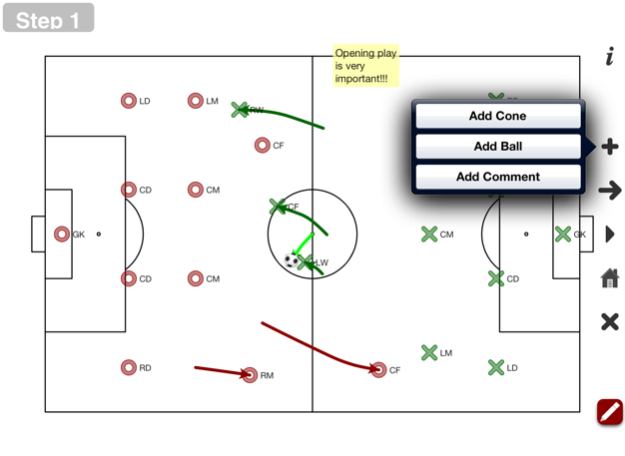Soccer Dad 5.2.1
Continue to app
Paid Version
Publisher Description
Soccer Dad makes your soccer coaching tasks so much easier! Manage and organize multiple teams fairly and efficiently, with less stress and more time to enjoy the truly rewarding experience that being a Soccer Dad brings. Click “...More” to learn why you should download this App today!
Best soccer app - *****
by Ciaran O'Shaughnessy - Dec 11, 2010
"I have downloaded and tried maybe 15 or more apps to help manage games, players (rotations, time played etc) and track stats for players on my Recreational and Club team.
While there are probably 3 that are worthwhile. One is good and has 90% of what I needed, but is not user friendly and difficult to use. The second is great and easy to use, but only has 80% of what I needed. This app has 99% of what anyone needs, is easy to use and is user friendly. In addition the developer is quick to respond and eager to find out what else would improve the product.
I would have given this 10 stars as a rating, but unfortunately 5 is the most one can give."
The whistle blows and your team springs into action. As you watch them play, you can’t help but feel proud of those kids. They’ve come so far since the beginning of this year’s soccer season. Thankfully, as their coach, you have, too.
When you first started coaching kids’ soccer, you manually made up schedules, juggled rotations, organized events and volunteers. You did it all, including reports and communicating with parents. It was a lot of work but seeing the kids improve and grow was satisfying and worth all that effort. Sadly, it didn’t give you much time to enjoy your role as much as you were hoping.
Thanks to the Soccer Dad app, you can now take care of all your team’s administration needs in a much easier way. You’ll be so organized and efficient, that you’ll enjoy coaching even more. Communicating with parents and players is a breeze too, because the app holds the full contact information of everyone you may need to get in touch with.
Ever need to schedule or reschedule games and practices? Of course you do. No problem, Soccer Dad can help you with that and will even mark the dates on your built-in iPhone calendar. You also have the option of having Soccer Dad issue reminders about those dates.
Just look at how Soccer Dad can help you and your team:
* Fairly and efficiently manage and organize multiple teams by season
* Easy access of player contact information – quickly communicate with parents
* Organize events and have them display in your iPhone calendar
* Keep track of volunteers
* Replace your stopwatch and clipboard – lets you know when it’s time to change players, even if it’s in your pocket.
* Send emails without ever leaving the app
* Use the camera and photo library for player pictures
* Optimized for the iPhone and iPad retina display
If you’re one of those special people who coaches kids’ soccer, let this helper app make the season and administrative tasks a little more comfortable and less labor intensive. Then you’ll have time for what’s truly important – the kids.
Download Soccer Dad now.
See this App in action here: http://www.youtube.com/soccerdadapp
- Support -
If you have questions/issues/feedback regarding the app, please contact me through my support link below.
(Unfortunately, I can't respond to App Store reviews because there's no way to contact reviewers.)
Oct 2, 2017
Version 5.2.1
This app has been updated by Apple to display the Apple Watch app icon.
+ Resolved compatibility issues
+ Update to latest DropBox API
About Soccer Dad
Soccer Dad is a paid app for iOS published in the Health & Nutrition list of apps, part of Home & Hobby.
The company that develops Soccer Dad is idadapps LLC. The latest version released by its developer is 5.2.1.
To install Soccer Dad on your iOS device, just click the green Continue To App button above to start the installation process. The app is listed on our website since 2017-10-02 and was downloaded 1 times. We have already checked if the download link is safe, however for your own protection we recommend that you scan the downloaded app with your antivirus. Your antivirus may detect the Soccer Dad as malware if the download link is broken.
How to install Soccer Dad on your iOS device:
- Click on the Continue To App button on our website. This will redirect you to the App Store.
- Once the Soccer Dad is shown in the iTunes listing of your iOS device, you can start its download and installation. Tap on the GET button to the right of the app to start downloading it.
- If you are not logged-in the iOS appstore app, you'll be prompted for your your Apple ID and/or password.
- After Soccer Dad is downloaded, you'll see an INSTALL button to the right. Tap on it to start the actual installation of the iOS app.
- Once installation is finished you can tap on the OPEN button to start it. Its icon will also be added to your device home screen.